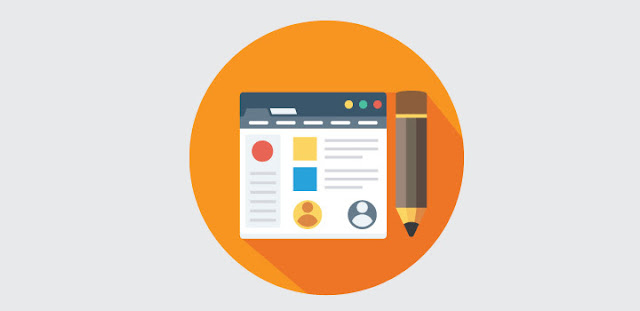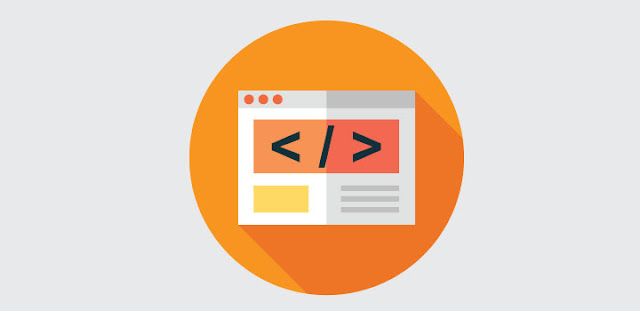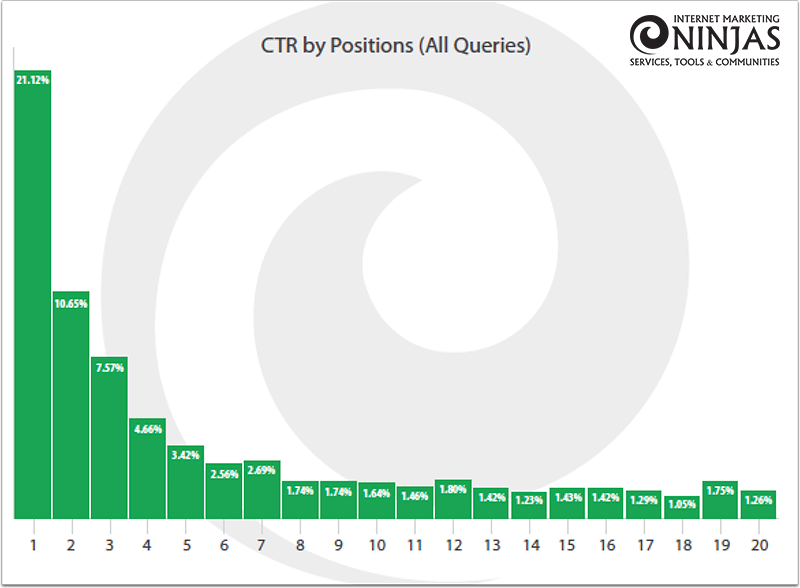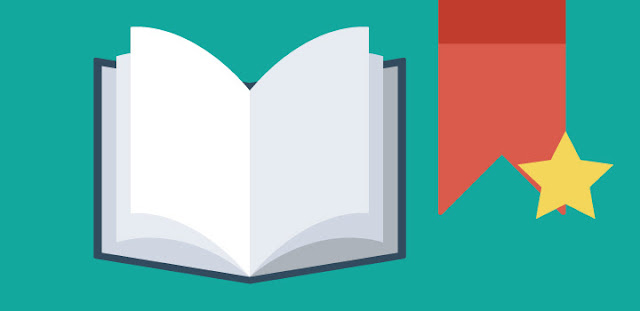With the advancement of technology, new game-changing web development trends are emerging in the world of internet. Be it HTML5, responsive design, video content or the infographics for that matter. These new trends have grasped their root in no time. The trends we are going to discuss have been very much popular and are ever growing in the world of web development.
This post will take you through the new web development trends that will be popular in the coming time. Few of these technologies you must be acquainted with, few not. Some of these technologies are under observation to see the scope for the betterment of the future internet.
So what are these technologies?
1. Accelerated Mobile Pages (AMP)

You might have already experienced AMP pages on your mobile devices. When you make a search on Google, using your mobile device, few websites display this (⚡) symbol. These are nothing but the AMP websites and they load very fastly on mobile devices as compared to other websites.
Accelerated Mobile Pages is an open source initiative, a new web development technology, encouraged by Google, which ensures quick loading of the web pages on mobile devices. The AMP project was announced by Google on Oct. 7, 2015, and later it was supported by Twitter, Wordpress, Pinterest, and LinkedIn.

The AMP web pages are built upon 3 components:
- AMP HTML: Is the refined version of the HTML made for the reliable performance of the web pages. Basically, few restrictions are applied to the normal HTML code to display web page faster on mobile devices.
- AMP JS: It is the Javascript library which ensures faster rendering of the HTML web pages.
- AMP Cache: AMP cache is the service run by a proxy-based content delivery network for validated AMP documents published on the web. In simple words, these service providers keep a cache of the AMP pages to ensure fast loading of the web pages.
2. Progressive Web Apps (PWA)

The Progressive Web App technology combines the features of a website and mobile app together. PWA eliminates the cross-platform difficulties faced by users while accessing the information.
PWA takes the best features offered by a website and converts them for mobile experiences. So when the users browse the website they cannot really differentiate if it is an app or a website.
So when a user browses a particular website enabled with PWA feature, he is prompted whether he would like to "Add to Home Screen". Once the website is given permission and the user launches this site from the home screen, it starts to behave like a mobile app. It can even hide mobile browser controls to give it an app like experience.
The benefits of having PWA is that you can access the website in offline-mode, it offers app-like experience, offers improved performance, there is no need to install apps of your device and you don't have to submit your apps to the app store. Isn't it a game-changing technology?
3. Single-page website

One of the increasing new web development trends is a single-page website layout. Not to mention people admire these technologies if it is benefiting them and follow them in great numbers.
Single-page websites display entire content on their website using a single HTML page. So when a user clicks on a navigation link, a web page gets scrolled down or page focus jumps to the particular section of the web page where information is being presented.
Single-page websites use JavaScript, jQuery, Ajax, and CSS3 to bring this functionality to the single page design. There are pros and cons of using single-page layout for your blog, but still, it is being one of the popular trends in web development.
4. Website push notifications

Website push notifications work in the same way as those mobile notifications on your mobile devices.
Web push notifications can be sent from a website to a user's desktop or mobile app even if his/her web browser is not open. These notifications appear in the notification area of the user's device.
Though, the only users who are subscribed to this service from a particular website can receive these notifications. The benefit of website push notification is that the user doesn't have to keep open his browser or be present on the website to stay updated on important announcements by the website.
5. Flash to HTML5

Once upon a time flash was at its peak due to interactivity it offered, animation capability and high quality of graphics it provided. Though along with these benefits there were certain limitations and flaws in using flash based content for the website.
With the launch of HTML5, these limitations were eliminated. HTML5 offered the most robust features where users don't have to worry about the platform on which website content is being displayed. These websites can be easily tracked and analyzed for better user experience. The content can be easily enhanced without compromising on the security.
Because of these new features flash became outdated and HTML5 got whole new levels of popularity. In 2017, there are hardly sites that rely on flash based content. In the year 2018, these sites are almost wiped out and HTML5 is becoming the future of the web designing.
6. Multilingual websites

Multilingual websites are websites that offer content in different languages. The benefit of having a multilingual website is that it opens a new opportunity to get visitors from different language backgrounds.
Neil Patel in his blog says he got a 47% increase in his blog traffic by having a multilingual blog. If you really want to double the traffic to your blog then this is the thing to try.
There are plugins to help the translation process. Though it doesn't guarantee the 100% accuracy of the translated content. Also, how alluring it may sound, managing different versions of the content, structuring and putting it in a web template is a really difficult job.
Despite that, there is an increase in the multilingual websites in the current era. If the translation process is done carefully, then your website could draw great traffic and you can get benefit from it.
7. Augmented Reality (AR)

For those who are completely unaware of this technology, Augmented Reality superimposes a computer-generated image on the user's view of the real world.
The AR technology is not that widely spread across the web, but many of the users must have experienced the technology by now. Pokémon Go was one of the apps developed by using AR technology.
The AR for the web is mostly untouched area and there are unlimited possibilities to try with this technology for web content. For eg. a web search to find a restaurant, bank, school, hospitals, etc.
There are a couple of JavaScript libraries available which help to build the AR-based websites. This would be a really interesting place to see some cool AR stuff on the websites in the year 2018. Checkout WebAR for few AR based web projects.
8. Virtual Reality (VR)

Often Virtual Reality and Augmented reality are seen together. But these are totally two different concepts. In VR the virtual world is presented to viewers to make it feel like a real world. Whereas, in AR virtual objects are merged with the real world to make it feel like they exist in the real world.
Sounds confusing? Take the example of a Pokémon game. This game uses AR to showcase Pokémon characters in the real world. A zombie game played using VR box where a zombie walks towards you to eat your flesh is an example of VR.
Imagine a map service or a conference presented with VR technology could be a really amazing experience. Just like AR, there various JavaScript API being developed to support this technology. You can watch this space for more development in VR technology.
9. Artificial Intelligence (AI)

AI is the new inclusion in these new web designing and development technologies. Basically, AI is the science and engineering concept where machines are made intelligent to act and behave like humans.
AI-based chat applications (what is called as chatbots) on the web have become popular in recent time. There would be no doubt that in future chatbots will be the first point of contact for any customer interaction on the website.
There are plenty of AI-based applications already deployed on the web to make the task easier. Google Assistant, Amazon Echo, Facebook Messenger, and Google Hangouts Messenger are few AI-based applications you might be acquainted with.
In the future various marketing, related activities will be carried by using AI-based web services. According to Gartner, 20% of the business content will come from AI in the year 2018.
10. Cloud Servicing

In conventional computing services, all the data, software, hardware and applications are stored on the company or user-owned properties. In cloud-based computing, all the hardware and software is supplied by cloud servicing company to the user for its need.
By opting cloud-based service user has not to worry about the data storage, backup solutions, web-based email services, installing office suites, database processing, management of technical support services, etc.
Also, cloud-based services offer mobility, increased efficiency, cost-effectiveness, streamlined collaboration, and speed of connectivity. Market leaders like Amazon, Google, Facebook are competing with each other to provide better services in this segment.
Due to several benefits and promising services offered by cloud services, it will continue to grow in the coming years and definitely a future cool thing. See some of the cool things to expect from cloud services in 2018 here.
Conclusion
With the advancement of the time, new technologies will evolve and outdated technology will be a thing of the past. To strive for excellence and stay in the competition you will have to stay updated with the technologies in the demand. If you fail to do it, you will be lagged behind.
Let me know through your comments what you felt about this article. Please like and share this blog post on social media and give me a thumbs up for producing more such blog posts.
Thanks for your time!