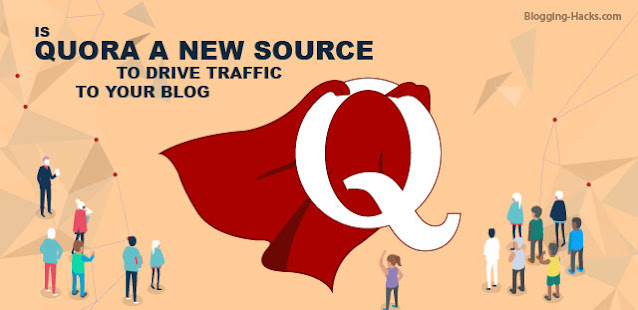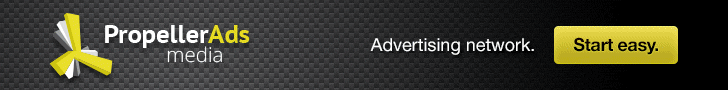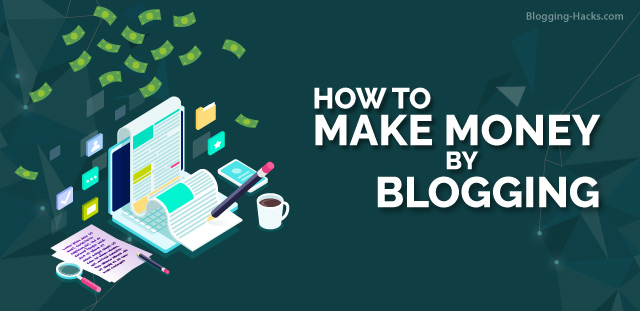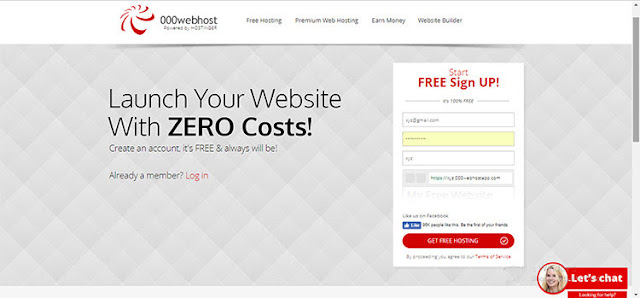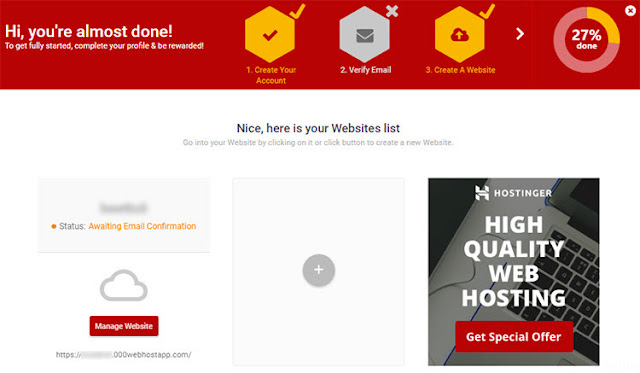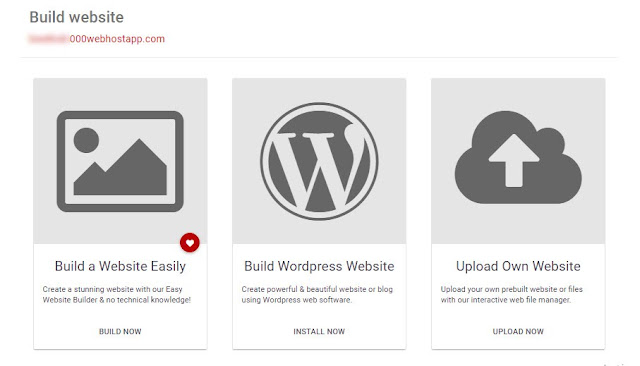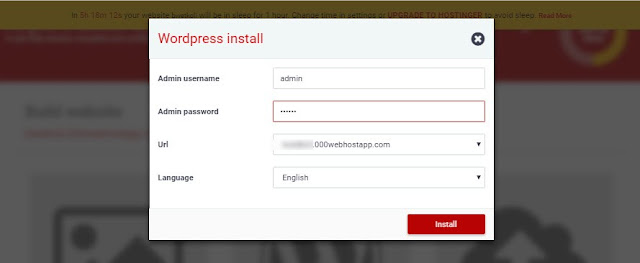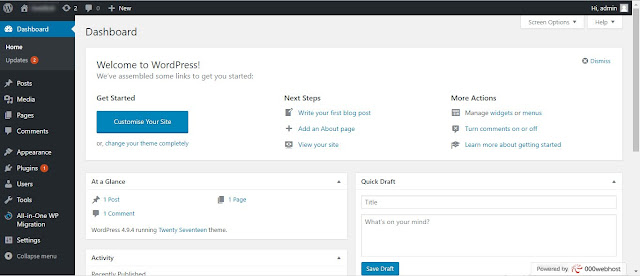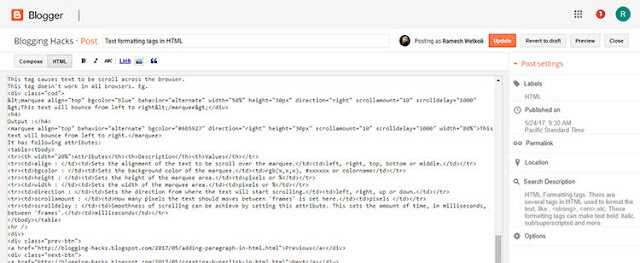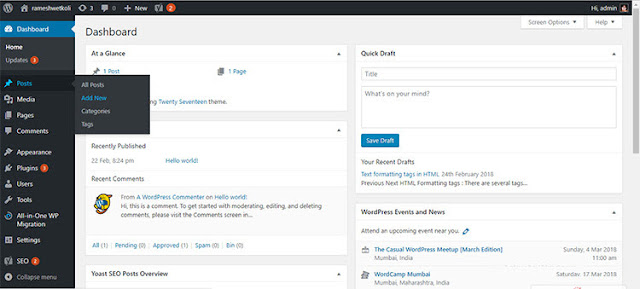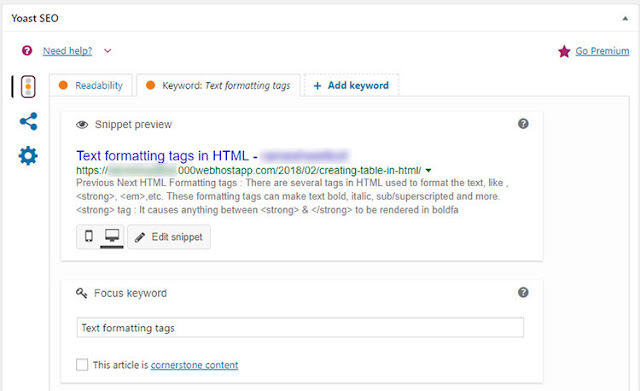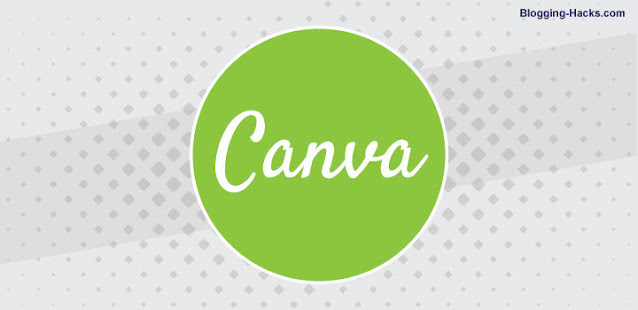Do you feel confused while working with colors? Well, you wouldn't after reading this blog post. Choosing the right colors in your creative work is quite confusing at times. Within this post, we will make this process easy and understand Color Theory and Color Meanings in the blog design.
The color theory basically deals with the correct use of the color combinations and their effect on the final product. It is a science behind the creative work which ensures that the right message and ambiance is being delivered in your product, design, or a blog for that matter.
Why color matters in the blog design?
-
We put a lot of effort into various activities like branding, designing, writing the blog post, and promoting it. If it couldn't make the right impression among your visitors, all your efforts will be wasted.
- Additionally, your blog has a personality, an ideology that needs to be carried out so rightly. That helps in maintaining the brand reputation. When a new visitor visits your blog, you nearly have 8-10 seconds to impress him and sell your brand.
- Color theory becomes an essential aspect of your blog design which ascertains the personality of your blog to be professional and serious. We definitely want our readers to have a pleasing experience with our blog. We don't want to mess up or confuse them by choosing colors that do not go well with the blog.
- With the help of colors, you can convey a mood, create an environment, send a clear message, or grab the audience's attention. The right colors help us build the connection and fill up that gap by creating the appropriate atmosphere.
- Since color affects your mood, creates a pleasing ambiance, and grabs the audience's attention, you should use colors that make your visitors relaxed, happy, and comfortable. Hence it becomes necessary to understand the color theory and science behind it.
Let's understand the colors first and how they can affect your blog.
The color wheel and the color categories
Science says that human eyes can see nearly 7 million colors and women can see even more colors as their brain works and perceive colors differently. Though worry not, neither I have the capacity to explain all these colors nor wish to do so! 😁
However, we will have a look at the color wheel, will try to understand color categories and see how they work with each other.

We have labeled these colors as primary colors, secondary colors, and tertiary colors in the above color wheel.

We have labeled these colors as primary colors, secondary colors, and tertiary colors in the above color wheel.
i. The primary colors: Red, Yellow, and Blue
Red, yellow, and blue are the primary colors in traditional color theory. These are named as primary colors as these colors cannot be created by mixing other colors.ii. The secondary colors: Green, Orange, and Purple
These are the colors which are made by mixing two primary colors. The group secondary colors include Green which can be produced by mixing Yellow and Blue, Orange by mixing Yellow and Red, and our third color Purple by mixing Red and Blue.iii. The tertiary colors: Yellow-Green, Blue-Green, Blue-Purple, Red-Purple, Red-Orange, Yellow-Orange
The third group tertiary is made by mixing one primary color and one secondary color. There are six colors named above which come under this category.
So, that was about major color groups. Furthermore, these colors can be mixed with each other in various combinations and millions of colors can be produced.
These colors are also classified into three major categories based on the effect they produce on the human mind. These groups are warm, cool, and neutral colors. Let's have a look at each group.

So, that was about major color groups. Furthermore, these colors can be mixed with each other in various combinations and millions of colors can be produced.
These colors are also classified into three major categories based on the effect they produce on the human mind. These groups are warm, cool, and neutral colors. Let's have a look at each group.

i. Warm colors
All hues of red, yellow, and orange fall into this category. Warm colors are striking and bold in nature. Warm colors represent warmth and hence the name. People often associate them with sun, fire, and energy.ii. Cool colors
Cool colors, on the other hand, induce us the feeling of calmness and soothing. Cool colors include hues of blue, green, and purple. Water, sky, and plants remind us of the cool colors.iii. Neutral colors
Neutral colors as the name suggests doesn't fall into the warm nor the cool category. Hence these colors are not included on the color wheel.All hues of white, black, and grey are counted into neutral colors. They serve a very useful purpose in designing and used in combination with accent colors (cool and warm colors) which in all cases complement the accent colors being used.
What colors convey and which brands use it?
Blue

Blue is the color of harmony. The blue color symbolizes calmness, peace, and trust. It is the most favorite color among people. Most of the large companies use blue in their branding.
From a psychological perspective, the blue color is more trustworthy, reliable, and secure. It creates a soothing effect. It can promote the feeling of calmness and harmony.
The blue color can be used to promote manly products, products associated with cleanliness, air and sky, water and see.
Companies that use blue in their branding are:
- General Electric
- IBM
- Intel
- Nokia
Purple

The purple color symbolizes royalty, spirituality, magic, mystery. The Roman magistrates and Egyptian kings used to wear purple color and hence it is seen as a royal color.
There is a story behind why this color is seen as a royal color. In the olden days, there weren't many resources available to create colors, unlike these days. Whatever available in nature was used for dying clothes. The purple is scarcely available in nature and hence dying fabric with this color was costly and required too much effort. For this reason, only the royal and wealthy could afford purple clothes. That is how purple became the color of royalty.
This color goes well in feminine designs and to give products a royal touch.
Companies that use purple in their branding are:
- Hallmark
- Cadbury
- BenQ
- Nivea
- Yahoo
Red

Red is associated with love, danger, anger, violence, desire, prosperity, happiness, and strength. Red is also a religious color.
Red goes well with the brand where quick attention and decision are needed. It can also be used to feature an energetic, youthful, and loud approach. It is used for fire brigade vans and in signal lights to ring the alarm in your mind after seeing it.
It is a very intense color and has the highest wavelength. It is a highly visible color and often used where the quick attention of people is required. Hence it is a good color for "Buy Now" and "Click Here" buttons, and advertising banners.
Companies that use red in their branding are:
- Coca-Cola
- Netflix
- Virgin
- Kwality Wall's
- Heinz
Orange

Orange is connected with warmth, energy, excitement, sunshine, enthusiasm, encouragement, good health, and happiness.
Orange is a very attention-grabbing and energetic color. It gives you emotional strength in tough times. It also encourages stimulating a two-way conversation. As we see that it is a very energetic, exciting, enthusiastic color, hence brings people to think together and have a conversation.
It also helps in stimulating the appetite. Hence, many restaurants are decorated in orange color. It helps their customer engage in deeper conversation, increase their appetite, have a good time, resultantly consume more drinks and food.
This color is good for promoting food products and toys. It can be used to highlight and grab the audience's attention quickly.
Companies that use orange in their branding are:
- Blogger
- VLC
- Nickelodeon
- JBL
- Fanta
Yellow

Yellow color represents sunshine, warmth, happiness, joy, optimism, and on negative side cowardliness. Yellow is attention-grabbing color. It helps us study, focus, and remember information.
Yellow is the most striking color. It can be seen from a long distance when used in combination with black. For the same reason, it used for school buses, taxis, and traffic signals.
Alike orange, yellow is also used for food products. It is an attention-grabbing color and children get more attracted to yellow. Hence it is used in children's products and advertisements.

The earthly color green represents nature, health, safety, money, fertility, and growth. It is said that green color has healing powers. This color is largely found in nature. Hence, it is also often associated with prosperity.
It is often used in medical products. The dark green color is often associated with the military, currency notes, and medical products.

Black is the darkest color. It is associated with death, fear, mystery, evil, witches, night, and magic. On the positive side, it is connected with style, power, and seriousness.
It is also used to denote negativity, empty and unknown areas. It is mostly used in printings books, newspapers, and documents.

White represents light, purity, goodness, positivity, cleanliness, peace, and faith.
White represents cleanliness and often used in design to equal the balance with other colors. It is the color of perfection as it is considered to be purest and complete color.
It can be used to promote dairy products and medical products.
Almost all brands use white by default in their branding colors.
We had a look at the color wheel and how colors are categories into the primary, secondary and tertiary categories based on their evolution. Furthermore, we understood how these colors are categories into warm and cool categories. We also had a look at neutral colors.
To understand the better application of the colors we understood what each color has to say, their meaning, and where you can use them.
So, next time whenever you are designing or playing around the colors, you know which color to pick for your design/ blog. We will talk more about colors but in the next post. If you have liked this post, do share it with your friends. Happy designing!😊
Companies that use yellow in their branding are:
- Nikon
- Sprint
- Maggi
- Lipton
- DHL
Green

The earthly color green represents nature, health, safety, money, fertility, and growth. It is said that green color has healing powers. This color is largely found in nature. Hence, it is also often associated with prosperity.
It is often used in medical products. The dark green color is often associated with the military, currency notes, and medical products.
Companies that use green in their branding are:
- BP
- Android
- Animal Planet
- Starbucks Coffee
- Acer
Black

Black is the darkest color. It is associated with death, fear, mystery, evil, witches, night, and magic. On the positive side, it is connected with style, power, and seriousness.
It is also used to denote negativity, empty and unknown areas. It is mostly used in printings books, newspapers, and documents.
Companies that use black in their branding are:
- Nike
- Adidas
- Gillette
- Disney
- Sony
White

White represents light, purity, goodness, positivity, cleanliness, peace, and faith.
White represents cleanliness and often used in design to equal the balance with other colors. It is the color of perfection as it is considered to be purest and complete color.
It can be used to promote dairy products and medical products.
Companies that use white in their branding are:
Almost all brands use white by default in their branding colors.
Conclusion
We learned that color theory is about using the right combinations of the colors in your design. We can use perfect colors in the design by understanding the science of the colors. Hence we understood the basic color palette.We had a look at the color wheel and how colors are categories into the primary, secondary and tertiary categories based on their evolution. Furthermore, we understood how these colors are categories into warm and cool categories. We also had a look at neutral colors.
To understand the better application of the colors we understood what each color has to say, their meaning, and where you can use them.
So, next time whenever you are designing or playing around the colors, you know which color to pick for your design/ blog. We will talk more about colors but in the next post. If you have liked this post, do share it with your friends. Happy designing!😊