When we maintain a personal blog, we have to look at every aspect of creating, updating, and promoting blog posts. We also have to check our progress routinely and see if we are going in the right direction.
Nowadays, the competition among bloggers is so high that you will have to stand on your toes to be in the game. Time plays a very vital role here. Though managing all these tasks with the help of free blogging tools makes the life of a blogger a lot easier.
What you will achieve by using these free blogging tools?
- These blogging tools allow us to save time.
- Resultantly helps us to create more blog posts
- Understand our scope for the future blog posts by knowing the audience response to the current blog posts
- Overcome the difficulties, and connect with other bloggers and the audience.
Let's have a look at:

At #1 in our list of free blogging tools is Google Analytics, the free service offered by Google that tracks and reports traffic/visitors to the website. It is one of the most widely used analytics service used by the majority of the webmasters.
Google Analytics will let you:

Google Search Console is another free blogging tool by Google, like many other free services provided by them. Search Console tool allows bloggers or webmasters to optimize their website and make it ready to display in Google search.
Some of the activities where Google Search Console helps you to perform SEO related tasks are:

If you are blogging for quite some time or know how important it is to rank in the search engines, then you must be knowing the importance of using the right keywords for your blog posts. Google has created an amazing tool to serve this purpose by suggesting the right keywords for your blog post.
Google Keyword Planner tool identifies the right keywords for your blog post. This tool suggests the trending keywords that could be used for a particular phrase or entire post altogether. Along with the keywords, it also shows statistics like, how many users searched for the term, difficulty level, etc.
Google Keyword Planner is mainly designed for advertisers on the Google Adwords program. However, webmasters and blog owners can use this tool without worrying to use Adwords. You will find plenty of information related to advertising while using this tool. However, you can ignore it and focus on finding relevant keywords for your blog post.

Yoast is truly an amazing plugin that is specifically created for WordPress users. I wish it was, or something like it, available on Blogger and other platforms. It does a wonderful task by giving important suggestions to make your blog post SEO compliant.
If you have Yoast then you don't have to worry about managing On-Page SEO. Yoast will take care of it. Yoast highlights important points in red from an SEO perspective which a blogger has missed in his blog post. A blogger has to make minor tweaks to the post content and ensure that all red points are converted into green points in order to meet an SEO compliant blog post.
The best 10 free blogging tools every blogger should have:
1. Google Analytics

Google Analytics will let you:
- Review online campaigns by tracking the quality of blog pages and conversions. It can provide you with details of the sales made, leads generated, visits to the specific web page, or downloads of a particular file made on your site.
- The detailed reports can provide in-depth information containing where did visitors come from, how long they stayed, their geographical location, whether a mobile or desktop user, their browser and language details, and so on.
- Google Analytics lets you identify poorly performing web pages and provides you with a tool to increase the performance of these pages.
- A user can track 100s of websites they own and monitor sites having pageviews up to 5 million.
- Google Analytics lets you integrate the analytics services with other Google services like Blogger, Search Console, AdSense, AdWords, and various other tools and services.
2. Google Search Console

We all how important is the role of SEO in promoting our blog. My article on SEO and the importance of SEO in digital marketing focuses on some of the basic fundamentals of SEO. It's a good start to understand how it helps you get the traffic from SERP.
Some of the activities where Google Search Console helps you to perform SEO related tasks are:
- Submit a sitemap of your website for Googlebot to crawl so that all the required pages can appear in Google search.
- Write and submit the robots.txt file and set the instructions for Googlebot mentioning which pages to be indexed and which to be excluded
- A webmaster can check the internal and external links to their website.
- A webmaster can track the URLs which are not crawled by Googlebot and fix the errors for the same in order to include them in Google SERPs.
- A webmaster can check the keywords for which the website has appeared into Google SERPs, what rank your website has, and click-through rate for the same.
- A webmaster can set the preferred URL among the various versions of the URL that will be displayed in SERPs
- A webmaster can customize web pages to display rich search results in SERPs, can improve the HTML code, and optimize pages for AMP.
- A webmaster can demote certain site links from SERPs for which he does not wish to appear.
- Blogger can track the penalty notifications for manual actions and take the necessary steps to avoid it.
3. Google Keyword Planner

Google Keyword Planner tool identifies the right keywords for your blog post. This tool suggests the trending keywords that could be used for a particular phrase or entire post altogether. Along with the keywords, it also shows statistics like, how many users searched for the term, difficulty level, etc.
Google Keyword Planner is mainly designed for advertisers on the Google Adwords program. However, webmasters and blog owners can use this tool without worrying to use Adwords. You will find plenty of information related to advertising while using this tool. However, you can ignore it and focus on finding relevant keywords for your blog post.
4. Yoast

If you have Yoast then you don't have to worry about managing On-Page SEO. Yoast will take care of it. Yoast highlights important points in red from an SEO perspective which a blogger has missed in his blog post. A blogger has to make minor tweaks to the post content and ensure that all red points are converted into green points in order to meet an SEO compliant blog post.
Yoast will help you with the below things:
- Yoast helps to write a captivating title for your blog post.
- It gives you a suggestion about using the right keywords and their placement in the article.
- It will give you suggestion on adding the right numbers of internal links within the post
- It helps you break long paragraphs into small ones.
- Yoast helps to write a clear and descriptive call to action for your blog post.
- It also helps write and manage multiple keywords for a single blog post
- It gives you suggestion on the right use of transition words(most important, because, hence, etc.) in the blog post
- Finally, it helps you with choosing the right category and tags for the blog post.
If you do not have access to Yoast, make sure to follow these tips in your blog post: on-page SEO techniques. If you want to use Yoast for non-WordPress platforms like Google Blogger, these tips could be helpful: use Yoast plugin for Blogspot or non-WordPress platforms.
5. Grammarly

Grammarly tool constantly keeps on checking your writing. It not only highlights your mistakes but also will give you suggestions to correct your mistakes. All these checks and corrections can be made in real-time with the help of this tool.
So what things Grammarly can help with? Here's the list:
- Grammarly will look-after your critical grammar and spelling mistakes.
- It will suggest you the right words based on the context of your writing.
- It will suggest the correct punctuation marks in the places necessary.
- The premium version also helps you with plagiarism check, sentence structure, and vocabulary enhancement suggestion.
- Write content in a word document, upload it to the Grammarly website, and correct your mistakes.
- Copy-paste your content in the Grammarly web interface and correct your mistakes.
- Install Grammarly plugin in your web browser and it will take care of every writing you do on the web through the browser.
6. Facebook Page Insights

Though having a strong presence on Facebook is not enough. What if we could analyze our Facebook engagement, decide our strategy, and work towards our targeted goals. Facebook Page Insights comes directly therein. It is an absolutely free service run by Facebook and very easy to use.
On a Facebook Page Insights page, you will find the last seven days' performance of your Facebook page. Further, a page owner can have in-depth details on total likes, new likes, a total number of unique visitors who viewed your page, posts views, and different engagement types.
7. Twitter Analytics

Twitter analytics will provide you with details on the demographics of Twitter users and help you learn about your audience. It will help you understand what type of content (textual, images, infographics, video, etc.) is being liked by the visitors. A time and the days when most of the users are active. Which hashtags are being successful?
8. Canva
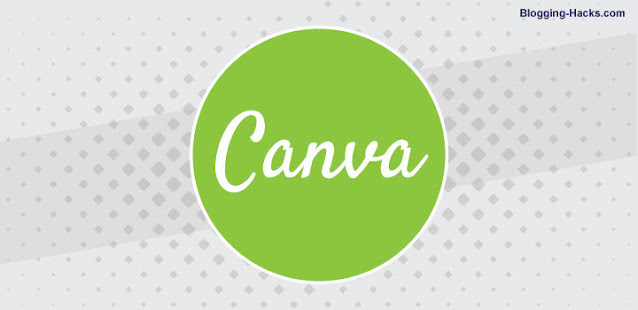
This free blogging tool can be used for both purposes. i.e. to edit and even create images from scratch. The drag and drop functionality makes the designing job even easier for those who are not familiar with designing applications like Photoshop or Illustrator.
Canva lets you have plenty of layouts, free-images, icons, shapes, and fonts. With this tool, you can create images for your blogs, banners, social media images, brochures, emailers, book covers, infographics, photo collages and what not!
9. SEOprofiler

SEOprofiler itself offers limited services but it is worthy to try it for free. It offers SEO tools which mainly helps you with the below tasks:
- Rank Monitoring: It gives you statistics on your daily ranking in search engines like Google, Yahoo, and Bing.
- Website audits: It provides weekly reports based on the sitewide audit which consists of content update suggestions from an SEO viewpoint.
- Link analysis: By allowing to connect with Google analytics data of a website it ensures to integrate both the SEO data and visitor's behavior. This helps in the better planning of the marketing strategy.
- On-page SEO: The weekly audit helps in updating the content for grammatical mistakes, spelling mistakes, sentence reformation, and maintaining an internal link profile.
- Competitive intelligence: By providing information on competitors keywords, his link profile, backlink sources SEOprofiler helps to make your place in the race.
- Link building: It provides information on free web directories, places where you can include your site links.
- Keyword research: SEOprofiler will provide all statistics on currently ranked keywords. It will let you monitor URLs based on the keywords, will find link building opportunities, and also will suggest keywords for your blog posts.
- Social media: SEOprofiler could monitor your website presence on a social networking site. The statics could help in the better planning of the social media strategy.
10. HootSuite
Every blogger has at least an account or two on the social media platform to promote their content. A blogger like me who manages everything by own, HootSuite as a free blogging tool comes very handily managing all social media accounts.
HootSuite platform will let you manage your different social media accounts through a single interface. HootSuite not only saves your time managing multiple accounts but also makes it less cluttered to keep track of every social media post and respond to reverts that come through these channels.
With the free plan, you can manage up to 3 social media accounts through HootSuite. The free service will also provide basic analytics reports of your social media activities. You can schedule up to 30 posts in advance on each social media profile. It will let you integrate your RSS feed.
Conclusion
We have seen the list of 10 free blogging tools that every blogger should have. These tools will help you in everyday blogging affairs and make your job pain-free. The data provided by these apps will help you grow your reach to the end audience.
The statistics and the refinery suggestions made by these tools will help you produce more quality content. These tools will help you stay a step ahead in the blogging run, will improve your blogging experience, and will save time. Saving time will help you produce more blogging posts and will make you more productive.
I hope you had a good time reading this post. Please share and comment if you like this post and stay tuned for more such posts.













